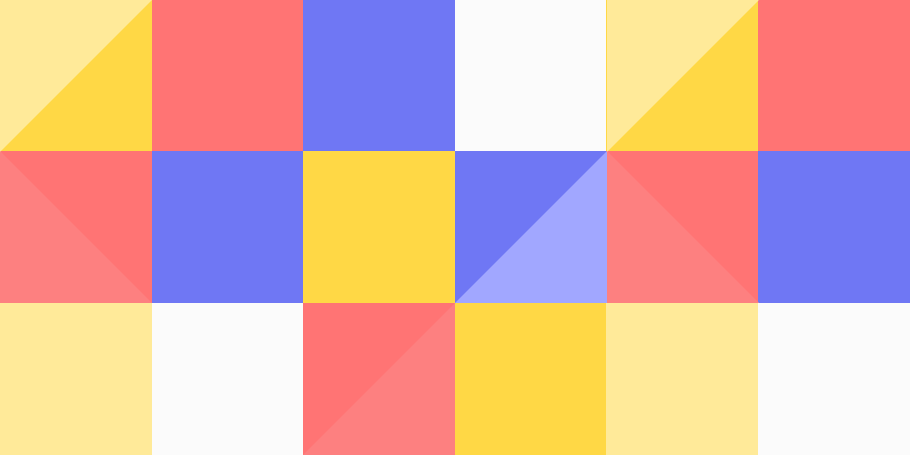In today’s mobile-centric world, widgets have emerged as powerful tools for enhancing user experiences and engagement within mobile applications. These dynamic and interactive elements serve as convenient access points to relevant information and functionalities directly from the device’s home screen.
Widgets come in various forms, from displaying weather updates and calendar events to offering quick access to news headlines and fitness tracking data. Their versatility and ability to provide at-a-glance information make them invaluable assets for both users and app developers alike.
One compelling example of a widget feature that has garnered widespread popularity is the “Verse of the Day.” This feature delivers a daily dose of inspiration and motivation to users by presenting a meaningful verse or quote directly on their device’s home screen.
The “Verse of the Day” feature holds significant importance in the realm of mobile applications as it offers users a moment of reflection and positivity amidst their busy schedules. Whether it’s a religious scripture, a famous quote, or a motivational passage, the daily verse serves as a source of encouragement and enlightenment for users from all walks of life.
By incorporating the “Verse of the Day” feature into mobile applications, developers have the opportunity to not only enhance user engagement but also make a meaningful impact on users’ daily lives. This feature goes beyond mere functionality; it adds a touch of inspiration and mindfulness to the user experience, fostering a deeper connection between the app and its users. A pictorial example of verse of the day utilized on the widget is shown below
to test the widget
Widgets are dynamic and interactive elements that provide users with quick access to information and functionalities directly from the device’s home screen, without the need to open the corresponding app. They serve as convenient access points to relevant content and actions, enhancing the overall user experience on mobile devices.
Widgets play a crucial role in enhancing user engagement by:
- Providing at-a-glance information: Widgets display relevant data, such as weather updates, calendar events, news headlines, and more, directly on the home screen, allowing users to quickly access information without opening the app.
- Enabling quick actions: Interactive widgets allow users to perform actions or tasks directly from the home screen, such as composing a new message, initiating a phone call, or controlling music playback.
Types of Widgets:
- Informational Widgets:
- Display static or dynamic information, such as weather forecasts, stock prices, or upcoming calendar events.
- Typically provide read-only access to information and are not interactive.
- Designed to keep users informed without requiring them to open the corresponding app.
- Interactive Widgets:
- Allow users to perform actions or tasks directly from the home screen.
- Examples include a widget for composing a new email, initiating a phone call, or controlling music playback.
- Provide a seamless and convenient way for users to interact with app functionality without opening the app itself.
- Multifunctional Widgets:
- Combine elements of both informational and interactive widgets.
- Provide users with access to both information and actions, allowing for a more versatile user experience.
- Can display dynamic content and support interactive elements for enhanced functionality.
- Customizable Widgets:
- Allow users to customize the appearance and content of the widget according to their preferences.
- Provide options for selecting different sizes, layouts, and content sources to personalize the widget experience.
- System Widgets:
- Pre-installed widgets provided by the operating system or built-in apps.
- Examples include clock widgets, weather widgets, and calendar widgets that come pre-installed on many mobile devices.
- Serve as core components of the device’s home screen and provide essential functionality out of the box.
Widgets come in various forms and serve different purposes, but they all contribute to enhancing the user experience on mobile devices by providing quick access to information and functionality directly from the home screen. Whether informational, interactive, customizable, or system-provided, widgets play a crucial role in keeping users informed, engaged, and productive on their mobile devices.
Rise of Widgets in Mobile Apps:
Growing Trend of Integration:
In recent years, there has been a significant rise in the integration of widgets into mobile applications, driven by several factors:
- Platform Support and Advancements:
- Major mobile operating systems like iOS and Android have introduced significant advancements in widget capabilities, making it easier for developers to create and integrate widgets into their apps.
- Apple introduced WidgetKit for iOS, iPadOS, and macOS, providing developers with tools to create widgets that offer a seamless user experience across devices.
- Android widgets have been a longstanding feature of the platform, offering developers flexibility in designing and implementing widgets to enhance user experiences.
- Demand for Personalization:
- Users increasingly seek personalized experiences on their mobile devices, and widgets offer a way to customize the home screen with relevant information and quick access to frequently used features.
- The ability to personalize widgets according to individual preferences has contributed to their popularity among users.
- Enhanced User Engagement:
- Widgets serve as powerful engagement tools, allowing users to interact with app content and functionality directly from the home screen.
- By providing quick access to information and features, widgets encourage users to engage with the app more frequently, leading to increased user retention and satisfaction.
Benefits of Widgets:
For Users:
- Convenience:
- Widgets offer users a convenient way to access information and perform tasks without the need to open the corresponding app.
- Users can quickly glance at widget content on the home screen, saving time and effort.
- Quick Access to Information:
- Widgets provide users with at-a-glance information such as weather updates, calendar events, news headlines, and more, enhancing their overall mobile experience.
- Users can stay informed without navigating through multiple screens or apps.
For Developers:
- Increased User Engagement:
- Widgets serve as powerful engagement drivers, allowing developers to keep users connected to their apps by providing valuable content and functionality directly on the home screen.
- By offering quick access to app features, widgets encourage users to interact with the app more frequently, leading to increased engagement and retention.
- Brand Visibility:
- Widgets offer developers an additional platform to showcase their app’s brand and features directly on users’ home screens.
- By designing visually appealing and informative widgets, developers can increase brand visibility and recognition among users.
- Enhanced User Experience:
- Integrating widgets into mobile apps enhances the overall user experience by providing quick access to information and features that are relevant to users’ needs and preferences.
- Widgets contribute to a seamless and efficient user experience, leading to higher user satisfaction and loyalty.
Designing the “Verse of the Day” Widget:
Size & Layout:
- Size: Consider available space and user context.
- For mobile apps, aim for a compact size while ensuring readability.
- For desktops or dashboards, allow more space for visuals and attribution.
- Layout: Choose a balanced layout that prioritizes the verse itself.
- Consider single-line display for short verses, or multi-line with line breaks for longer ones.
- Include author/source attribution discreetly below or beside the verse.
- Experiment with text alignment (left, center, justified) for best visual appeal.
Visual Elements:
- Background: Use subtle gradients, textures, or solid colors that complement the verse’s mood. Avoid clutter or overwhelming patterns.
- Fonts: Choose readable and aesthetically pleasing fonts. Sans-serif is generally better for mobile, while serif fonts can add elegance on desktops.
- Color: Use color thoughtfully to highlight specific words or emotions within the verse, but maintain overall harmony.
- Images/Icons: Integrate visuals sparingly and only if they truly enhance the verse’s meaning (e.g., nature imagery for a verse about peace). Avoid generic stock photos.
- Animation/Transitions: Subtle animations or transitions can add personality, but avoid distracting effects.
Choosing Relevant & Inspiring Verses:
- Target Audience: Consider the widget’s target users and their interests/values. Choose verses that resonate with them, offering encouragement, comfort, or reflection.
- Verse Source: Curate a diverse selection from various sources (poetry, religious texts, inspirational quotes) to appeal to different preferences.
- Variety: Offer a mix of verse lengths, styles, and tones to keep users engaged and prevent monotony.
- Freshness: Regularly update the verse to maintain intrigue and encourage daily visits. Offer options for users to suggest or submit their own verses.
- Personalization: Allow users to choose preferred themes, sources, or lengths for a more personalized experience.
Additional Considerations:
- Accessibility: Ensure the widget is accessible to users with visual impairments (e.g., high contrast, font size options).
- Sharing: Allow users to easily share the verse with friends or on social media.
- Customization: Offer limited customization options (e.g., font color, background) to empower user agency.
By carefully considering these design elements and the importance of selecting relevant and inspiring verses, you can create a “Verse of the Day” widget that uplifts, motivates, and becomes a cherished part of users’ daily routine.
Implementing the “Verse of the Day” Widget:
Due to the vast differences between development frameworks and the level of detail needed for a complete implementation, I cannot provide specific code snippets for each framework. However, I can outline a general step-by-step guide and offer illustrative examples to equip developers for implementation in popular frameworks. Remember to adapt these steps to your specific framework’s syntax and functionalities.
General Steps:
- Create a data source:
- Choose a source for daily verses (API, local database, online database).
- Implement logic to fetch, update, and store the verse data.
- Consider caching mechanisms for offline functionality.
- Design the widget layout:
- Use pre-defined widget types or create a custom layout according to your design preferences.
- Define elements like text fields, background, and optional images/icons.
- Ensure accessibility compliance with proper colors, fonts, and contrast.
- Implement data binding:
- Connect the fetched verse data to the corresponding elements in your widget layout.
- Use data binding mechanisms provided by your framework (e.g., SwiftUI’s @StateObject or Jetpack Compose’s ViewModel).
- Update mechanism:
- Schedule a background task or leverage framework-specific notification mechanisms to update the verse daily.
- Consider offering manual refresh options within the widget itself.
- Additional features:
- Implement optional features like:
- Sharing the verse on social media.
- Saving favorite verses.
- Customizing font, color, or layout aspects.
- Implement optional features like:
Illustrative Examples:
- SwiftUI with WidgetKit:
- Utilize TimelineProvider protocol to update the widget daily.
- Bind verse data to Text views for display.
- Leverage URLImage or system image views for optional visuals.
- Jetpack Compose:
- Use rememberCoroutineScope to launch background tasks for daily updates.
- Implement Text composables with data binding using viewModelComposition.
- Explore Image or Icon composables for visual elements.
Important Note:
These are just simplified examples. Remember to consult the official documentation and tutorials for your chosen framework for detailed implementation instructions and code samples specific to your needs.
Additional Resources:
- SwiftUI WidgetKit documentation: https://developer.apple.com/documentation/widgetkit/
- Jetpack Compose documentation: https://developer.android.com/jetpack/compose
- Verse APIs (example): https://www.biblegateway.com/usage/
By following these steps and adapting them to your chosen framework, you can successfully implement a “Verse of the Day” widget and offer your app users a daily dose of inspiration.
User Engagement and Impact of “Verse of the Day” Widget:
Integrating a “Verse of the Day” widget into your mobile app can significantly enhance user engagement in several ways:
Increased App Usage:
- Daily Ritual: The widget entices users to open the app daily to receive their verse, establishing a regular habit and boosting overall app usage.
- Content Refresh: Daily verse updates provide fresh content, encouraging users to return for new inspiration or reflection.
Longer Session Durations:
- Meaningful Interaction: Users might spend more time within the app reading, contemplating, or sharing the verse, extending their sessions.
- Discovery: The widget can act as a gateway to other app features related to inspiration, mindfulness, or community engagement, leading to further exploration.
Higher Retention Rates:
- Personal Connection: Users who resonate with the verses may feel a deeper connection to the app, fostering loyalty and reducing churn.
- Positive Sentiment: Inspirational messages can elevate users’ mood and create a positive association with the app, encouraging continued use.
Real-World Examples:
- Dabible: The Yoruba bible application that uses widget to engage their uses with versa of the day
- Calm: The popular meditation app “Calm” features a “Daily Quote” widget, offering motivational quotes that contribute to its high user engagement and positive user reviews.
- Pray.com: This faith-based app’s “Verse of the Day” widget sees high engagement, with users sharing verses and starting conversations within the app’s community features.
- Headspace: The mindfulness app “Headspace” offers daily inspirational snippets, which users report as a mood booster and reason to return to the app regularly.
Additional Metrics:
- Sharing Activity: Track how often users share verses on social media, indicating positive engagement and potential user-generated content opportunities.
- Widget Interactions: Monitor clicks on the verse or widget elements to understand user interest and potential areas for improvement.
- User Feedback: Actively solicit user feedback through surveys or in-app prompts to gauge the impact of the widget and gather suggestions for improvement.
By implementing a well-designed “Verse of the Day” widget and measuring its impact, you can harness its potential to cultivate a loyal user base, foster meaningful connections, and contribute to the overall success of your mobile app. Remember, the key lies in choosing relevant verses, offering personalization options, and ensuring a seamless user experience.
Using the widget on Yoruba Bible(Dabible) Application Scaled our Application with 500 plus download in 30 days
Have you implemented a “Verse of the Day” widget in your app, or do you use one in your daily routine?
Share your experiences in the comments below! Did it boost user engagement? What challenges did you face? What tips would you offer others considering this feature?
Additionally, if you have any suggestions for future articles or topics related to mobile app development and user engagement, please don’t hesitate to share them! I’m always looking for ways to learn and create content that resonates with your needs and interests.
Let’s keep the conversation going and explore the power of well-designed features to enhance user experience and build successful mobile apps!
Daniel Jermaine
iOS Engineer
Unlocking User Engagement: The Power of Widgets with a “Verse of the Day” Feature
- Date:
- Category: Updates